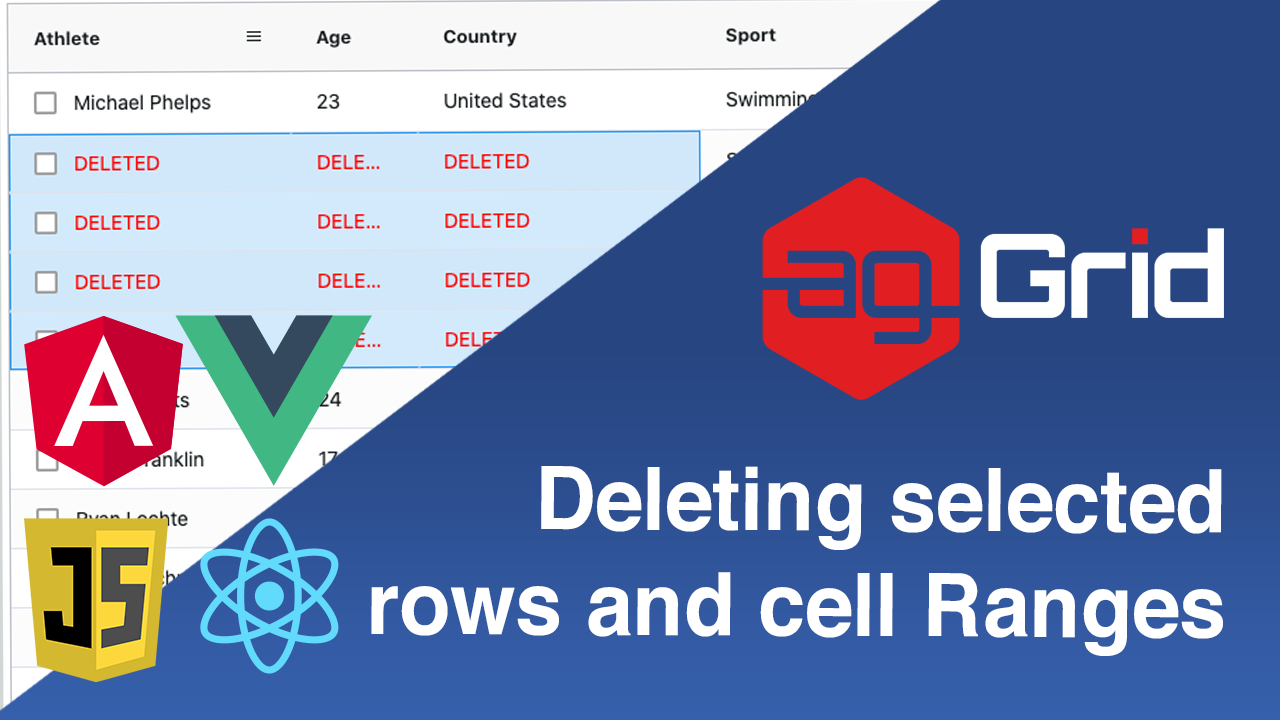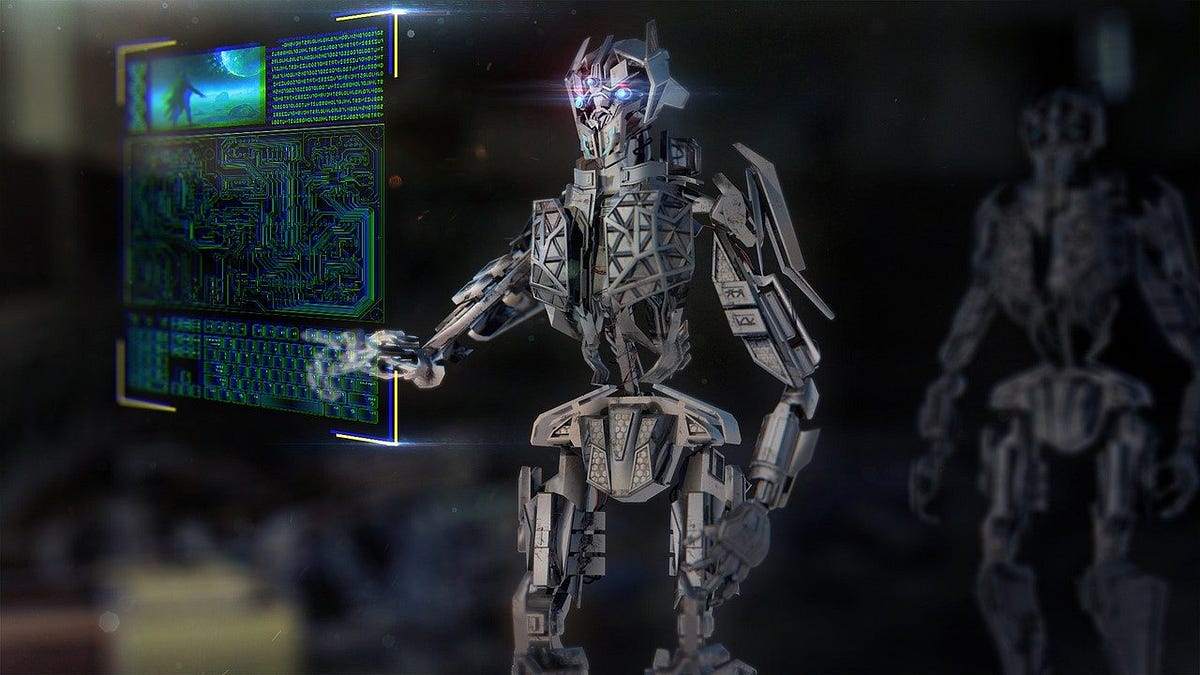By DEV -
2021-01-01
By DEV -
2021-01-01
D3 is one of the most widely used JavaScript chart library out there. It is free, open-source, and wh... Tagged with javascript, d3js.
 By Redis Labs -
2021-02-02
By Redis Labs -
2021-02-02
Application developers look to Redis and RedisTimeSeries to work with real-time internet of things (IoT) sensor data—here’s how to make it work.
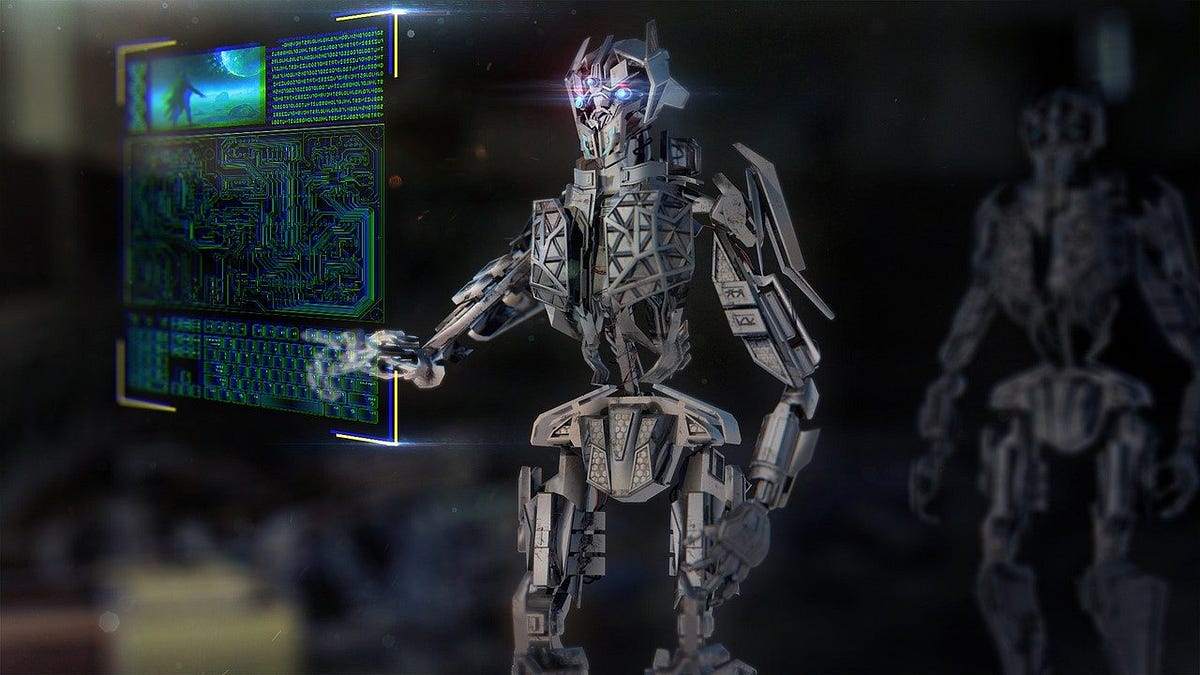 By Medium -
2021-02-10
By Medium -
2021-02-10
I’ve been trading crypto currencies for over 4 years now. I’ve experienced the highs and lows of the huge bull runs and devastating crashes several times. One thing that has been proven time and time…
 By Google Cloud Blog -
2021-01-24
By Google Cloud Blog -
2021-01-24
A common data security mistake involves encrypting data but failing to secure the encryption key. This post examines common risks and architectures and approaches in the cloud to mitigate them.
 By realpython -
2020-12-15
By realpython -
2020-12-15
Once you learn about for loops in Python, you know that using an index to access items in a sequence isn't very Pythonic. So what do you do when you need that index value? In this tutorial, you'll lea ...
 By GeekyAnts Tech Blog -
2021-03-03
By GeekyAnts Tech Blog -
2021-03-03
Flight Simulator, Heard Of It?
You might know about Microsoft's Flight Simulator release in August last year and like me, if you're interested in flight simulators or photorealistic recreations of rea