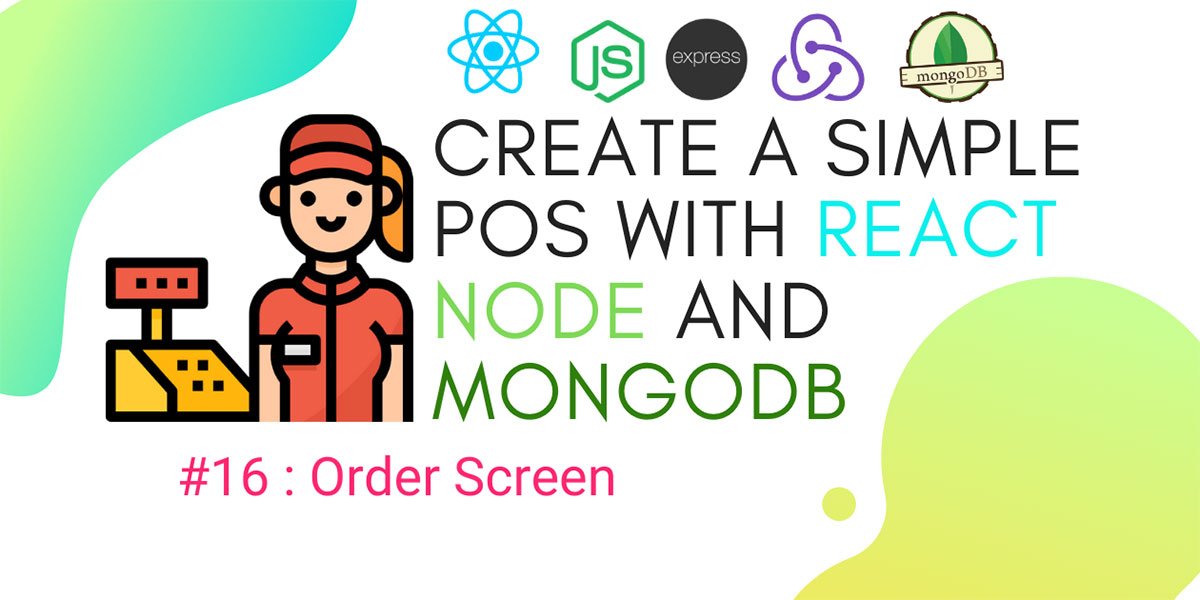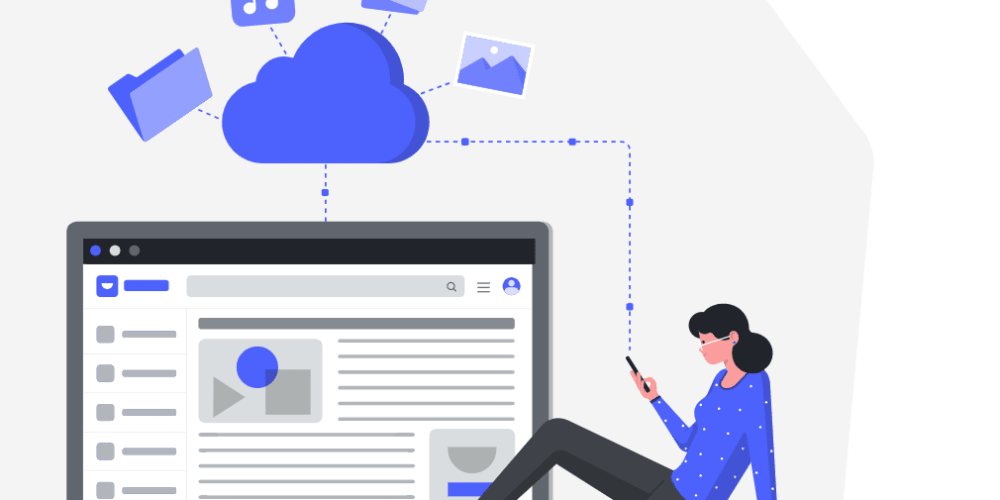By freeCodeCamp.org -
2021-01-20
By freeCodeCamp.org -
2021-01-20
These days, many people use chat applications to communicate with team members, friends, and family via their smart phones. This makes these messaging applications an essential medium of communication ...
 By skillthrive -
2021-02-28
By skillthrive -
2021-02-28
Learn how to use Firebase and React to create custom email and password authentication.
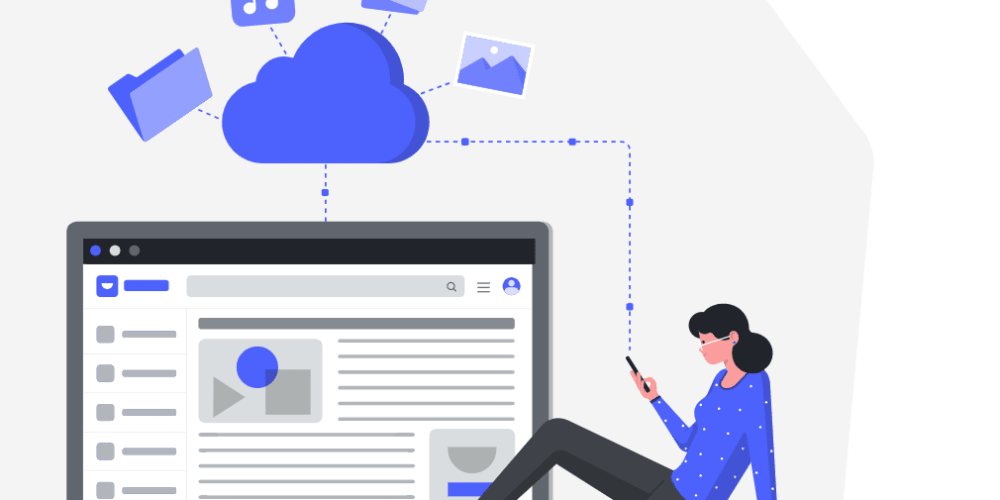 By DEV Community -
2020-12-27
By DEV Community -
2020-12-27
Flutter is a cross-platform mobile application development framework that offers a widget-based mecha... Tagged with flutter, webdev, codenewbie.
 By LogRocket Blog -
2021-01-26
By LogRocket Blog -
2021-01-26
Everything you need to know about getting started with unsafe Rust. Learn to troubleshoot common issues and debunk popular myths.
 By DEV Community -
2020-12-11
By DEV Community -
2020-12-11
JavaScript is everywhere, and TypeScript is JavaScript with some cool extra features. You've probabl... Tagged with javascript, typescript, webdev, node.
 By Opensource.com -
2021-02-10
By Opensource.com -
2021-02-10
In this tutorial, learn how to set up and use Pythonic, a graphical programming tool that makes it easy for users to create Python applications using ready-made function modules.