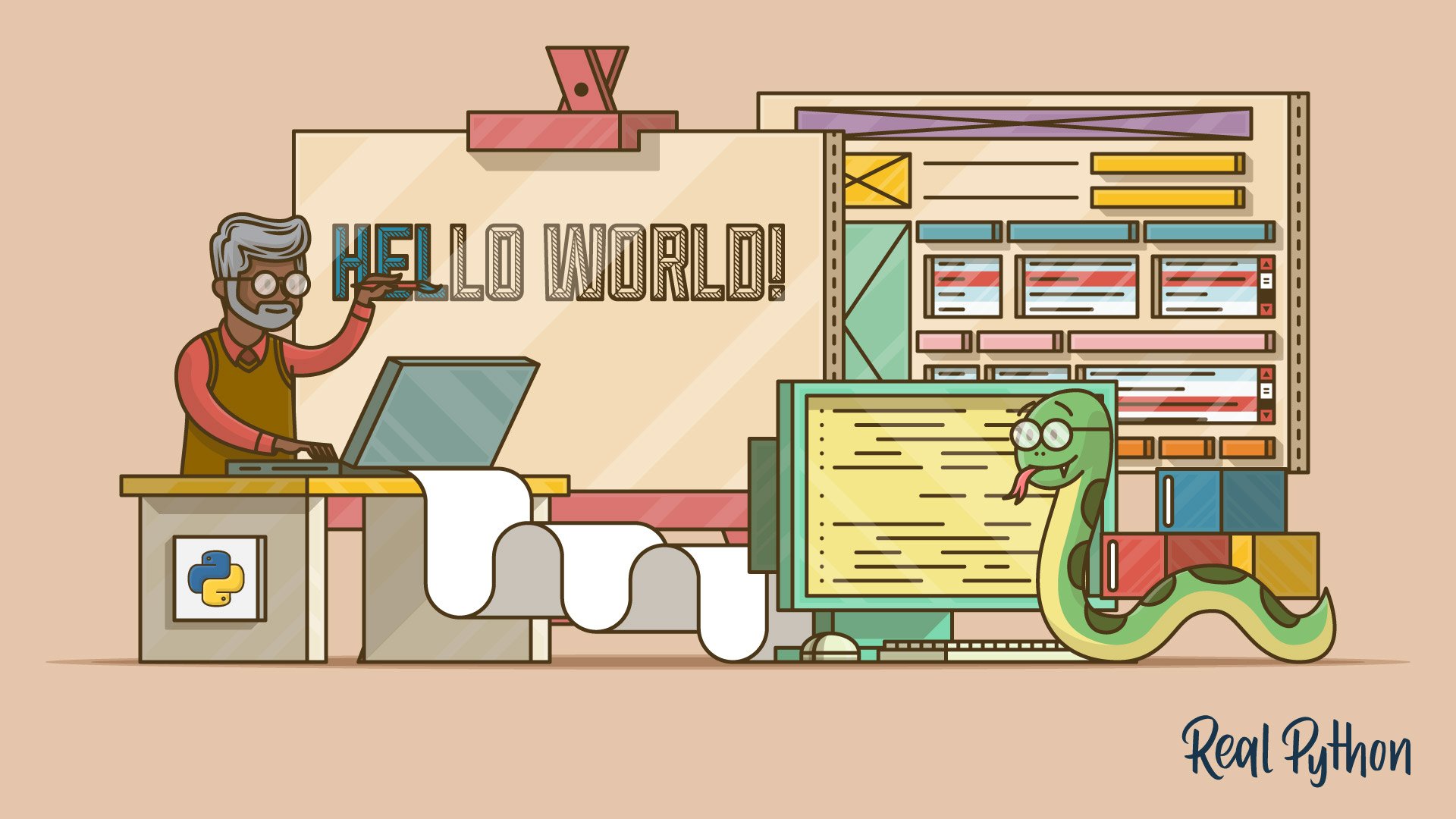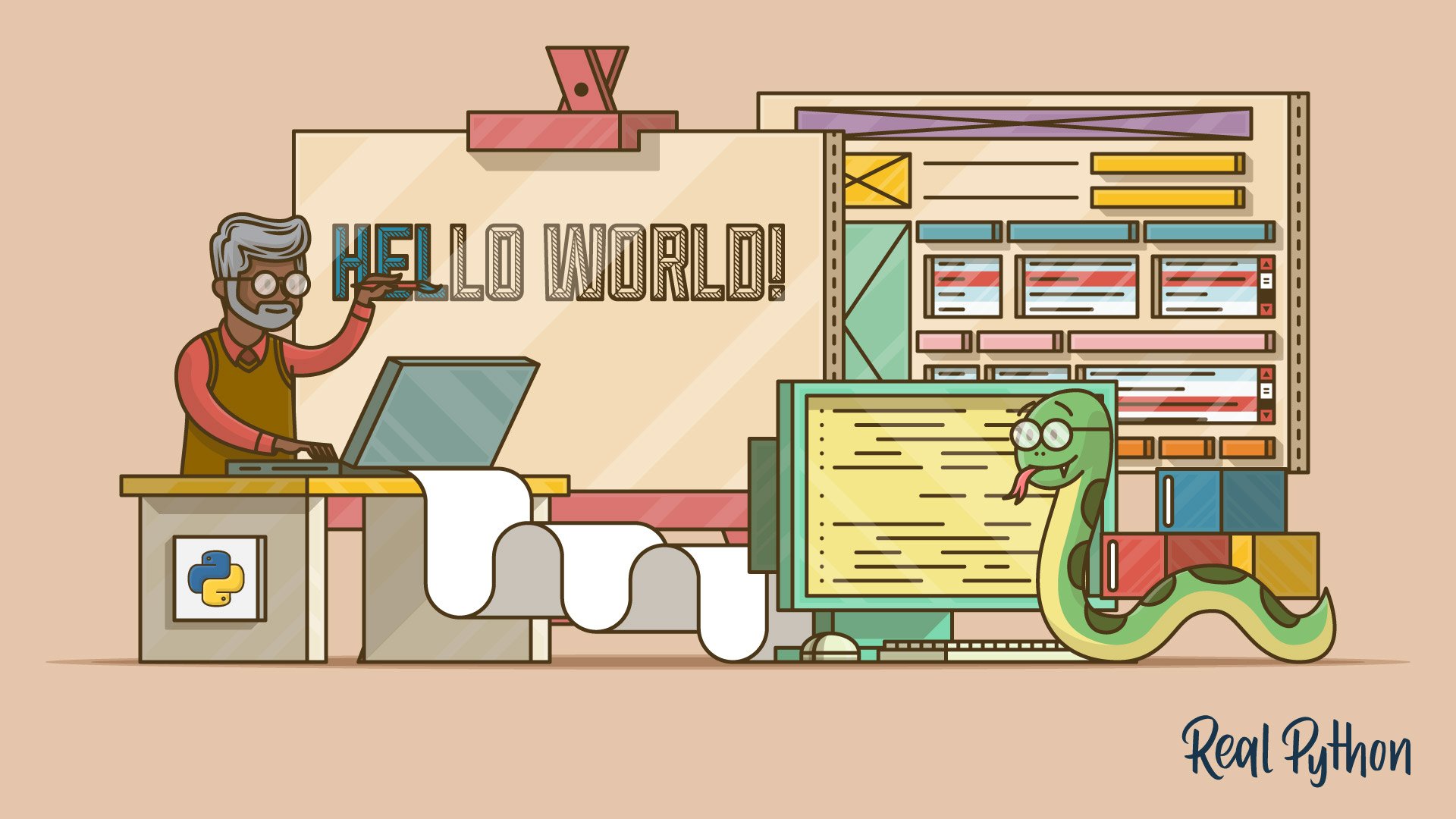 By realpython -
2020-12-14
By realpython -
2020-12-14
In this step-by-step tutorial, you'll learn how to create a cross-platform graphical user interface (GUI) using Python and the wxPython toolkit. A graphical user interface is an application that has b ...
 By Medium -
2020-10-21
By Medium -
2020-10-21
Object-Oriented UX (OOUX) fell into my lap a couple years ago during a brief Lunch and Learn at work. At the time, I was still getting my feet wet in UX, but I knew this OOUX stuff was on to…
 By realpython -
2021-03-10
By realpython -
2021-03-10
In this step-by-step project, you'll build a minimal contact book application using Python, with PyQt to build the application's GUI and SQLite to handle the database.
 By skillthrive -
2021-02-28
By skillthrive -
2021-02-28
Learn how to use Firebase and React to create custom email and password authentication.
 By inDepthDev -
2021-01-24
By inDepthDev -
2021-01-24
Angular CLI schematics offer us a way to add, scaffold and update app-related files and modules. You'll be guided through some common but currently undocumented helper functions you can use to achieve ...
 By testdriven -
2020-10-28
By testdriven -
2020-10-28
The following is a step-by-step walkthrough of how to set up a basic CRUD app with Vue and Flask.