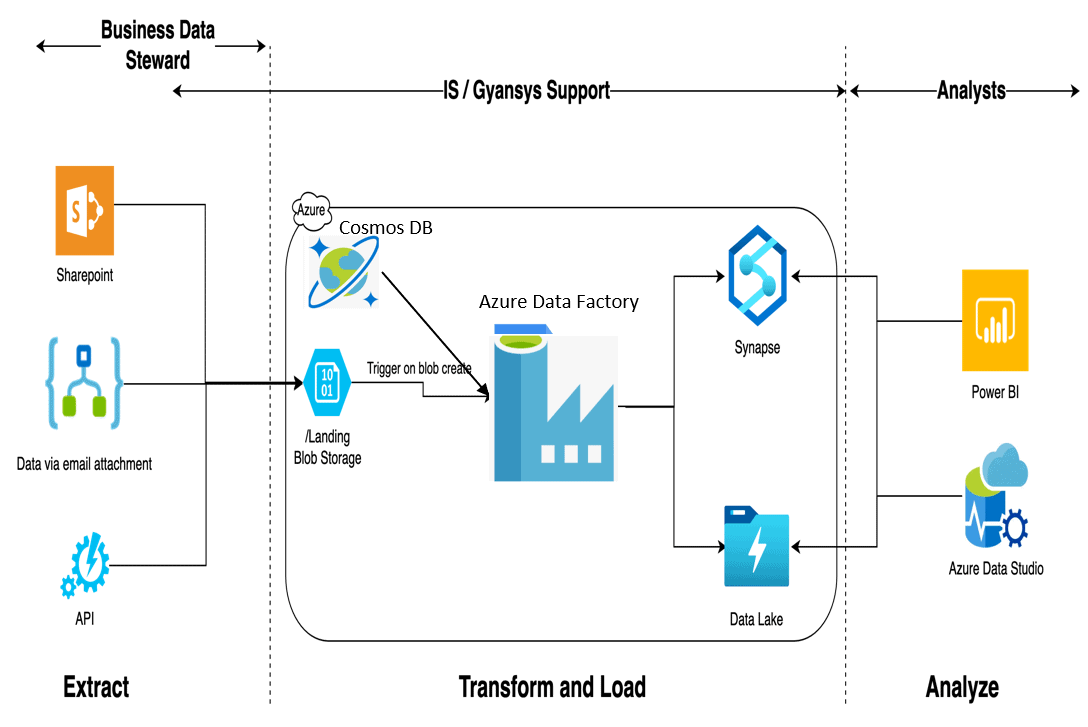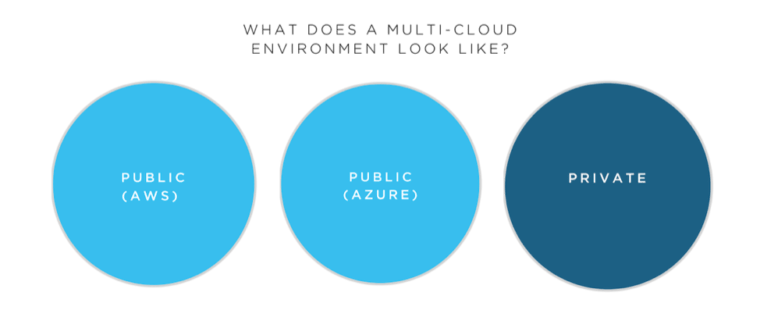By Medium -
2020-12-25
By Medium -
2020-12-25
This is going to be the last article in this series where we will explore Google Cloud Functions as our third option of choice when deploying machine learning models. In the previous articles, we…
 By Google Cloud Blog -
2020-12-27
By Google Cloud Blog -
2020-12-27
Learn how to set up a secure, no-code data pipeline and see how you can move data easily and anonymize it in your cloud data warehouse.
 By Google Cloud Blog -
2021-01-14
By Google Cloud Blog -
2021-01-14
BigQuery Omni, powered by Anthos, lets you analyze data in Google Cloud, as well as AWS and Azure (coming soon). It’s multi-cloud data analytics for the modern age.
 By Medium -
2020-12-01
By Medium -
2020-12-01
A short guide to deploying a Dockerized Python app to Google Cloud Platform using Cloud Run and a SQL instance.
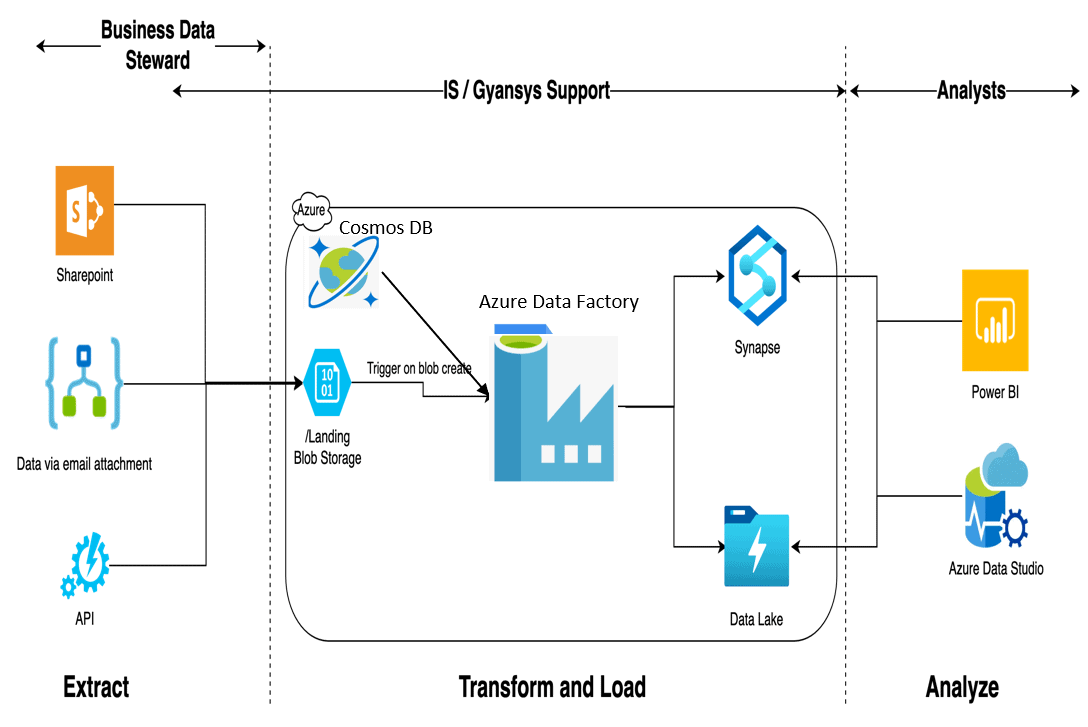 By SQLServerCentral -
2021-03-09
By SQLServerCentral -
2021-03-09
Azure Data Factory (ADF) is a cloud based data integration service that allows you to create data-driven workflows in the cloud for orchestrating and
 By Google Cloud Blog -
2021-03-09
By Google Cloud Blog -
2021-03-09
Learn how to use Actifio data management software plus Google Cloud VMware Engine to create a dynamic, low-cost DR site in the cloud.